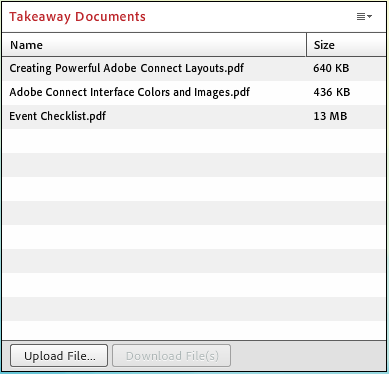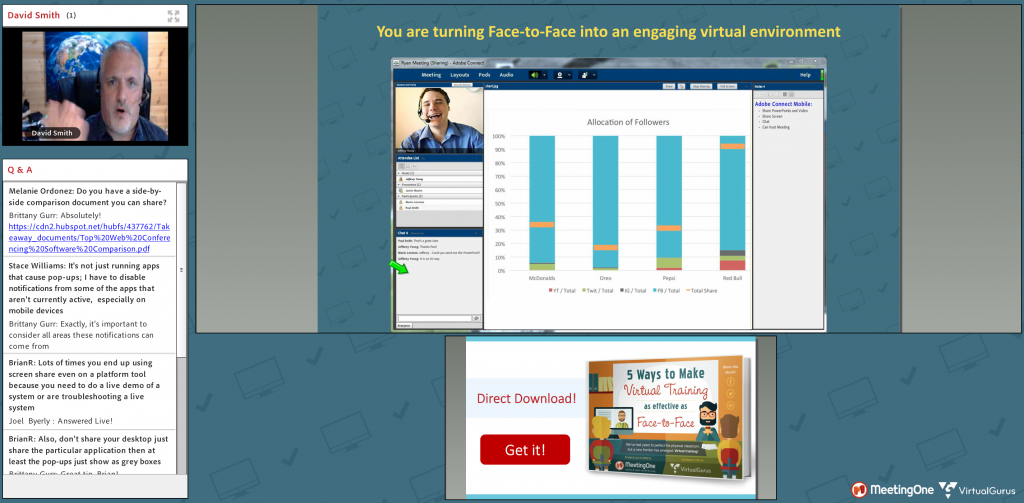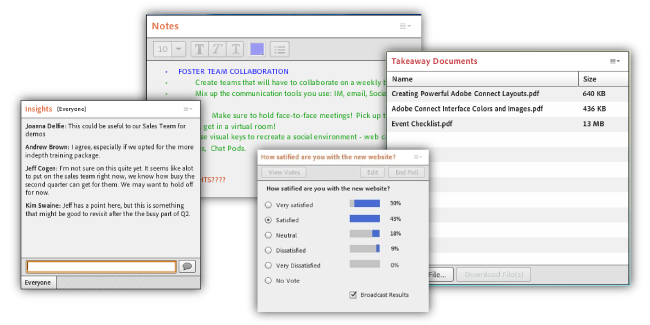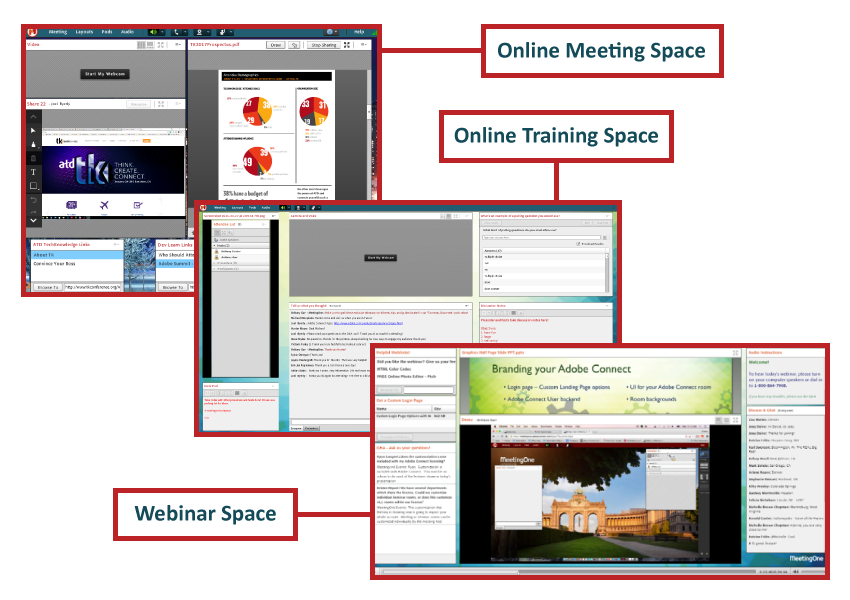Business owners face numerous obstacles. There are no two ways about it.
Whether it’s scarcity of funds and resources, expanding your workforce, staving off competition, or growing your customer base, business owners have significant challenges to overcome. And if 2018 is like any other year, things won’t necessarily get easier.
The best way to overcome these challenges is to get more out of your existing systems. If you’ve already invested in business tools and solutions, why not figure out ways to repurpose them? A great example of where business owners can do this: With Conferencing Tools and Platforms.
So, going into 2018, we’d like to make some recommendations for how business owners can get more out of their conferencing platforms.
3 Ways to Optimize Your Conferencing Tools
If you’re already using audio and web conferencing tools, you’re in a great position to work around many challenges. We just have to overcome our narrow views of how to use these platforms.
Maybe you purchased a web conferencing platform to hold online meetings with business partners. Is there any reason you couldn’t use it to host online training? What about small webinars? Perhaps it could be used as an open space to share documents and files – assuming the platform offers room persistency like Adobe Connect.
Even conference calling can go beyond calls. Providers like MeetingOne have turned conference call technology into a desirable telephony integration for online events.
There’s a lot of untapped potential with most conferencing tools. Here are three prime examples of things you could be doing to get more out of your platforms.
Work from Home Fridays
Remote work continues to be a growing trend and an invaluable incentive for employees. At MeetingOne, we have seven remote workers in the US, and the capability to work from anywhere has allowed us to employ great team members without requiring them all to be in Denver.
We also offer our teams the opportunity to work from home on Fridays. Personally, I love it. I avoid a long commute. I can flex my hours to accommodate important errands (like going to the DMV 🙁 ). And it gives me an opportunity to work in a quiet environment where I can be more productive.
WFH days can be a great way to help employees get more out of their days. And it’s a great incentive to potential employees. If you offer work from home days, you’re in a good situation to bring on new members who might be lured away by a large company. Working from home is that valuable.
Working from home only really works if you have the right conferencing software. Emails, chats and IMs only take you so far. We’ve all been on those email chains where a dozen people are adding their two cents. By the end, it may feel nearly impossible to know what steps should be taken next.
A team call or video conference allows you to work through more complicated issues more efficiently and in a shorter period. You can jump on call and share ideas, files and info with teams out of the office in a matter of minutes.
Let’s take a look at how this can be done in a platform like Adobe Connect. Adobe Connect uses interactive modules – “pods” – to perform specific functions. Need to take notes? Share your screen? Distribute files? There are pods for all of that. Here are a few examples important for WFH days.
Active Annotation
One of the easiest ways to collaborate is to share and annotate documents or videos. Everyone can see what is being discussed and can note their thoughts directly on the document.
Adobe Connect is loaded with tools people can use for annotation purposes. There are multiple colors for drawing. Shape tools for adding focus. A text feature for placing input. Each contributor could pick their color, then make their mark-ups when required.
The extensive toolset of Adobe Connect’s annotation feature makes it easy to collaborate quickly and hold productive discussions.
File Sharing
It feels like there’s always a document or file at the center of conversations. With Adobe Connect, participants with the right privileges can easily upload files to share with the team. These documents can be downloaded by everyone else just as quickly.
Unlimited Webcams
Unlike most web conferencing platforms, Adobe Connect allows you to use as many webcams as your bandwidth will support. It’s pretty awesome.
Webcams add a much more human element to your online events. Being able to see each other helps to replicate the feel of in-person meetings.
(Friendly Reminder: For these types of impromptu meetings, you always want to integrate telephony if it’s available to you. Teams working from home may have spotty internet connections. So, their voice and audio may be worse with VoIP. When you integrate with telephony, you assure them the reliability of telephone lines. Doing so allows everyone to participate on equal footing.
Work from home days benefit your current employees, and they work as an incentive for potential hires. Overall, they make you a more desirable employer, decreasing attrition and growing your employee pool.
WFH days are typically more successful when you have collaborative and communication tools in place. Conferencing platforms serve to meet that exact need.
Video Interviews
Speaking of bringing on new employees, web conferencing software gives you an effective way to hold preliminary, video interviews.
We’ve held these types of interviews over the phone in the past. While the phone is an effective tool for communicating with applicants, it’s hard to beat the opportunity to see them “face-to-face” like you do on webcam.
Body language is a key ingredient to communication. With webcams, you get better reads on their reactions to questions. You get a stronger sense of their personality. And these interactions work both ways. They get the opportunity to jive with you. It’s harder replicating these interactions over the phone.
Atop webcams, you can use web conferencing tools to screen share. You can show off products, your company website and other aspects of the business. Doing so helps you present the vision you have for your company in a visual way.
And, in many ways, it’s easier to bring team leads into the interview. Let’s say you’re presently holding prelim interviews in-office. Including your managers requires they step away from their office for the interview. Video interviews allow everyone to stay at their desk and be available to deal with departmental issues if they arise.
If nothing else, video interviews give you a chance to interview people who may be abroad. For example, we recently interviewed a fellow on vacationing in France for a job in Denver. Conferencing offers such tremendous connectivity! You can reach anyone in the world.
At MeetingOne, we’ve been using video interviews more and more. It helps on many levels. First of all, it provides us a more intimate discussion with candidates. Secondly, it gives us an opportunity to demonstrate many aspects of our business visually. And for us, it presents a chance to introduce a candidate to Adobe Connect – the product they may end up helping us resell!
As a business owner, this is an effective way to get another use out of your conferencing platforms. You’ll get a better sense of your candidates and save time by eliminating in-office preliminary interviews.
One Space for Meetings, Training and Webinars
If you’re using web conferencing for online meetings, why not triple-down and use these virtual spaces for training and marketing events like webinars?
Training
Let’s say you’re in a small office without a conference room. How do you plan to get everyone trained at once? You could rent out space and spend beaucoup bucks. Or, you could simply have everyone join an online meeting room you’ve converted for training purposes. You save money while still facilitating productive conversations.
These online trainings can be recorded, too. Citing MeetingOne again, we often hold product and service update trainings in virtual spaces. We always record these gatherings so we can share the information with team members who weren’t available to attend.
Recordings can also be used like video podcasts. Teams watch a recording on a topic, then come into work the next day to further discuss. They’re more likely to prepare more thoughtful questions with this extra time. And the recording provides an easy reference point they can use to resolve questions that may arise.
Product overview recordings can also be used by customer service teams as reference videos for your customers. Using video tutorials can help reduce the call load on customer service teams – one more way to save your money.
Another way to save money is to have outside instructors lead training in a virtual room. This avoids their needing to travel, potentially eliminating related costs, like lodging, which might otherwise be expensed to your company.
Webinars
An online meeting room can also be converted into a space for webinars. Webinars, in turn, can help small businesses help attract and convert leads, as discussed in this blog.
There are some limitations. If you’re using a free platform, you’re going to be limited to how many people can attend. And some licenses tiers for various platforms won’t give you registration or engagement tools. GoToMeeting, for example, doesn’t offer polls – you have to scale up to GoToWebinar, a much more expensive option.
Fortunately, Adobe Connect offers all of its interactive features across tiers. Polls, chats, notes, web links, file shares – they are all immediately available across licenses.
The Adobe Connect platform also allows you to have up to 100 people join your room. That’s certainly enough space to hold a marketing webinar.
Most importantly, the rooms are entirely customizable. Where you might only feature a screen share in an online meeting, you modify the Adobe Connect layout to include other pods, like the ones mentioned above, for a webinar. Each pod is sizable and can be moved anywhere within a layout. Backgrounds can be changed by simply adding a new picture.
All of these changes can be made in mere minutes. But you don’t have to change your online meeting space. You can simply add a new layout. In fact, you could have different layouts for all of your purposes: meetings, trainings, webinars, etc.
The below example displays different layouts for the three above needs. They all come from the same virtual room, though!
If you already have audio and web conferencing systems in place, it’s easy to make these changes. MeetingOne, for example, offers coaching services that can help teams make better use of a virtual space. Our team can help you convert an online meeting room into a place for virtual training or webinars in a very short period of time.
Planning for the Future
As a business owner, it’s important you can use the systems you already have in place to meet multiple needs. Doing so can help you save money and simplify workflows.
Critical to this approach is having providers who offer unified communication platforms. At MeetingOne, we offer both audio and web conferencing platforms under one umbrella. Plus, we have developed powerful integrations to help streamline business workflows:
- Outlook plugin for scheduling meetings
- Conference Call API to host calls in existing business applications
- Adobe Connect integration into your LMS
- And more!
We develop use case specific solutions for businesses large and small. If you’d like to learn more, feel free to reach out to us at any time!