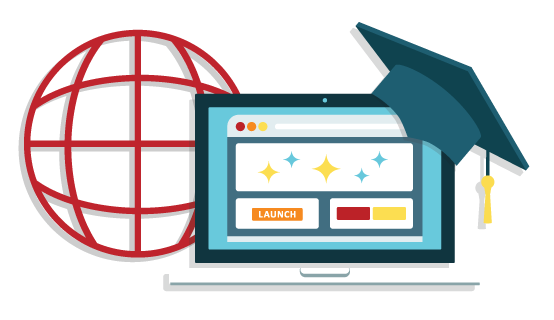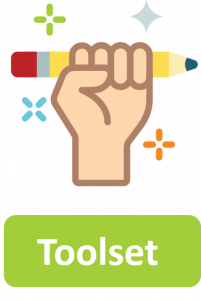For all of the potential virtual training offers, many trainers & designers worry about the new setting.
They’re uncertain about gauging interest, driving engagement, and managing technical issues that
may arise.
Achieving better outcomes requires more than just learning how to use a platform. Developing a new mindset is critial. Virtual Classroom Essentials moves beyond platform training to address more nuanced aspects of virtual classroom training.
Originally developed by a foremost expert in virtual training, the Essentials consists of interconnected virtual workshops intended to upskill trainers & designers for virtual classroom training. These workshops align to prepare trainers to be as successful virtually as they are when delivering in-person.