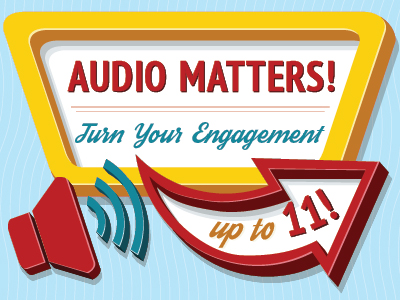Is conference calling still relevant for business?
I’ve heard some say it’s outdated. Others claim it’s an obstacle for true collaboration. The boldest suggest it won’t be relevant for business in the future. From my experience, these statements are totally exaggerated. If anything conferencing calling is better, faster, stronger, and more relevant than ever before.
What’s Better:
With new tools for managing interactions, conference call hosts can now better guide active participation.
What’s Faster:
Cloud hosted programs have made accessing conference call reports and recordings easier and faster than ever before.
What’s Stronger:
Improved audio conference bridges have increased call quality and capacity while reducing costs, which allows for more people around the world to connect every day.
How it’s more relevant:
Audio integration has made conference call providers a relevant player in the web conferencing and online training space. Audio integration provides the high call quality and voice clarity that is missing from web conferences that are using VoIP for audio.
This Ain’t Your Father’s Conference Calling
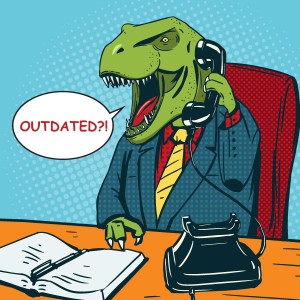 When I joined the world of conferencing, my expectation that conference calling was an old technology went right out the window.
When I joined the world of conferencing, my expectation that conference calling was an old technology went right out the window.
The technology is much better, faster, and stronger than I could have imagined.
Today I want to share with you the three factors that changed my perspective: internet enhancement, the cloud, and improved audio conference bridges.
#1. Internet Enhancement: BETTER, Faster, Stronger
When conference providers began leveraging the internet to enhance and manage calls, the conference calling game changed forever. Now better attendee management, group collaboration, and levels of participation are all possible because of conference call features, like Visual Interfaces.
-Visual Interfaces
Visual interfaces are user-friendly virtual displays of a conference call. It’s a valuable technology because you get to visually manage every aspect of a call. Before a call, you can now define conference access for attendees, set up roll-calls, and dial-out to participants using the visual interface.
During a live conference call, you can also use avatars (that represent attendees) to manage your call participants. If someone is getting a little too rambunctious, for example, you can mute or even boot them from the call. Using the avatars, you can also move participants into audio sub-conference rooms, explained below.
-Audio Sub-Conference Rooms
One of the coolest features I’ve found are the audio sub-conference rooms. They are simply the best option for driving group collaboration over a conference call. Several factors that make it ideal for collaboration, like:
– The rooms are isolated from the main conference to help separate groups so they can work together without distractions
– You can quickly drag-and-drop teams of participants into these rooms so that they can engage each other in conversation
– Attendees can be pre-assigned to rooms, so they always automatically join the correct sub-conference room
-Question Queues
If you’ve ever found yourself on a conference call where you didn’t have an opportunity to talk, you’ll love question queues. The question queue is a mode within visual interfaces that can be turned on to let participants ask questions or voice their opinions – all without disrupting the call.
By entering a short dial-pad prompt, attendees can move themselves into a question queue. Then the conference host can allow attendees to speak by clicking on their avatar. Using these queues is a sure way for you to encourage participation during conference calls.
(Quick tip: these queues provide an excellent opportunity to hold Q&As at the end of a conference call.)
#2. The Cloud: Better, FASTER, Stronger
Like everything else in the business world today, conference providers are moving their technology to the cloud. And trust me, this is a big deal for anyone who hosts many conference calls. Most providers on the cloud have online account management systems that automatically aggregate and store conference call data, like start times, call lengths, and costs, to name a few.
The cloud’s value is apparent for conference calling when you need to:
-Store call recordings for fast, consistent access
Conference call recordings can be automatically saved in the cloud for an extended period. This offers administrators fast access to recordings if they need to distribute one to absent team members or review it for internal purposes. And you can be sure to find them in one spot to quickly download.
-Generate conference call reports
Because the cloud stores all the information related to your conference calls, you can automate the reports of the calls. Finding out who made what calls on which days at what times no longer has to be a (confusing) ordeal for your business.
Reports can be generated for administrators and hosts in seconds, too.
#3. Improved Audio Conference Bridges: Better, Faster, STRONGER
When you join a conference call, phone lines are often brought together by a piece of technology called an audio conference bridge. This technology has come a long way to provide you the best call quality.
About two decades ago manufacturers of audio conference bridges began shifting away from lacking analog technologies for digital technologies. You can thank these improvements for the enhanced sound quality of calls, increased line capacity (more people can call in now), and for always being connected to the right audio conference.
Over the last decade, the internet has come to play a significant role in audio bridges, too. Now calls are frequently transmitted to audio bridges over the internet, which has helped to reduce call costs. These reduced costs and stronger connections are some of the major reasons our businesses can conveniently communicate on a global scale.
…And Conference Calling is More Relevant
 Now, when I hear people say that conference calling is basically obsolete, I laugh. Let’s not forget that millions of conference calls are made every day. That seems pretty darn relevant to me.
Now, when I hear people say that conference calling is basically obsolete, I laugh. Let’s not forget that millions of conference calls are made every day. That seems pretty darn relevant to me.
BUT that’s not why I think conference calling is more relevant than ever before. It’s more relevant now because conference calling providers are adapting to meet the audio needs of web conference platforms, like Adobe Connect, through audio integration.
The standard web conference defaults to Voice over Internet Protocol (VoIP) to transmit sound during an online web event. VoIP is extremely convenient, but it lacks the call quality, fidelity, and reliability of traditional telephony. Audio integration resolves these issues by enabling the superior audio of conference calls within web conference rooms.
The value of audio integration with web conferences extends beyond improved voice and sound quality during online events. With audio integration attendees can also:
-Conserve bandwidth during the event
VoIP can drain bandwidth pretty quickly, which may cause audio to be choppy or delayed. Using telephony requires less bandwidth, so you’ll wind up having fewer issues.
-Use telephones or headphones to listen in
Your participants may have different audio needs during an online event. Some people may be more comfortable listening in with a telephone. Others will prefer headphones. With integrated audio, your attendees get both options!
-Enter an online event without a PIN
Audio integration allows you to dial-out to attendees by phone. This means they can join your online web event without a PIN!
Learn how audio integration can improve web events in our webinar recording, “Audio Matters! Turn Your Engagement Up to 11!“
Click here to watch the interactive webinar!
Conclusion
We don’t know for sure what the future holds for conference calling. But with the improvements made in recent years, I feel optimistic that it’s going to remain a valuable tool for businesses all over the world.
What do you think? Tell us about your conference call experiences on Twitter. Tag us @MeetingOne.
We want to hear it all: the best & worst stories – use the #hashtag #MyConCallExp