Change is inevitable. And it’s coming to a workplace near you.
Employees everywhere are demanding to be heard, seeking out organizations with flat management, and looking for greater autonomy in their work.
But many businesses are struggling to find the best way to give their employees a greater voice.
Conference calls are one of those business channels ideal for hearing out employees. Unfortunately, it’s not being used well, and often few voices make it through. Frequently, it’s only the loudest that are heard.
Everyone wants to host better conference calls, yet few organizations are shifting away from the predominate “Lecture” model. It’s pretty clear that lectures over the line don’t get through very effectively. (That’s why people get distracted with other tasks and don’t listen.)

We’re here to suggest that by passing the mic to your employees, you can host better conference calls! In this blog, we’re going to dig into how the updated Click&Meet can help you get audiences engaged!
Better Conference Calls through Better Tech
In the first blog of this series, “Conduct Effective Conference Calls with Click&Meet,” we explained what Click&Meet is and how it was designed to help hosts prepare for big calls. But a recap seems in order.
Click&Meet is an interface that displays the interactions happening during your call, on your computer screen.
The interface has an extensive feature set that allows you to do the following:
- Define access to your call
- Call your team
- Managing incoming callers
- Keep conversations on track with participant controls
All are very important for holding better conference calls.
What about engagement?
Employee engagement cannot be undervalued in any aspect of business. Studies on this topic have found that employees who are more engaged, tend to be more productive, make fewer mistakes, and are less likely to quit.

Research has also found that the best employees are motivated by the following:
- Having the ability to express their opinions.
- Fair treatment.
- The sense an entire organization is working toward the same end goal.
Is there an easy way to spur engagement during conference calls? With Click&Meet, we developed a Q&A tool, the “Floor Request Mode,” we believe is perfect for driving engagement.
Giving the People a Voice
Now, we wouldn’t encourage you to open the airwaves to your participants. Unmuting everyone on a call is simply not a good option. We want productive conversations, not anarchy.
Enter the “Floor Request Mode” feature in Click&Meet, one of the most advanced Q&A tools on the market.
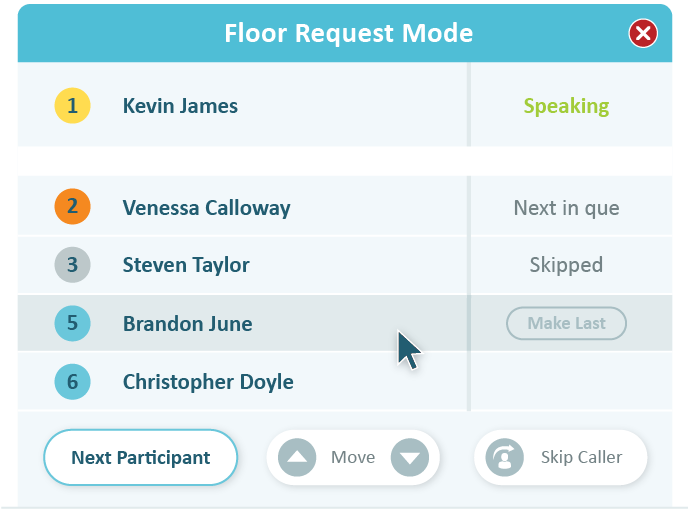
The Floor Request Mode is all about enabling participation in an orderly fashion. And in our estimation, the right participation results in better conference calls.
- Callers who feel their opinion matters are going to be more engaged.
- Greater engagement leads to better understanding of the call’s purpose and value.
Let’s explore all the functionality of this Q&A tool!
The Floor Request Mode is like many other Q&A tools. It allows people to join a queue to ask a question or make a statement.
Accessing the queue is easy for callers. When you turn on the Mode, callers receive a message telling them what dial pad commands to use to enter. They punch in Star then Pound (* then #) and are automatically moved into the Mode. Very easy. Their order is based on who enters the queue first.
Or, if someone indicates they have a question, the host can drag and drop them into the queue. If it’s easier, a host can simply “select all” and move them over.
Many conferencing providers do not provide a virtual representation of the queue. Fortunately, you get that in Click&Meet.
You can see and interact with the queued up participants. Let’s say Joe Schmoe is first up to ask a question, and you’d rather Suzy Jones start things off. Well, you can skip him, move him behind a few callers, place him in the back of the line, or drag and drop him to whatever position feels appropriate.
If you have a caller who doesn’t often get the chance to talk during calls, you could move them to the front. Once you have your chosen caller in place, you just hit “Next Participant,” and they will be able to talk. Or, you can drag and drop the area just above the queue. (Watch the video below to see it in action.)
Once a caller leaves the Mode, they will automatically return to the main conference room – and they’ll be muted! Handy!
There’s no other interface out there that offers this much functionality! Click&Meet is indeed the leader in Q&A management.
Click&Meet is Primed to Create Engagement
At the end of the day, what we want is better conference calls. And creating engagement seems like one of the best approaches.
Remember what we explained motivates employees? Self-expression. Fairness. Teamwork. During conference calls, the Floor Request Mode can accommodate all three.
- It gives employees an opportunity to make comments and ask questions.
- It offers everyone an equal chance to express their opinions.
- It provides a space to ensure everyone is on the same page about business plans and directions.
Q&As during conference calls serve as an excellent channel for employee participation! Their engagement can surely translate into better calls.
Pro Tip: Always let your audience know they will have a chance to ask questions at the beginning of the call. It helps them stay on point and focused on the discussion.
Keep Learning about Click&Meet
Above all, the Floor Request Mode gives your callers the opportunity to contribute. They can ask questions and make statements, and you don’t have to worry about your call becoming a riot. It’s one big step toward better conference calls, better employee engagement, and a better workplace.
It’s important to note that the Click&Meet interface received a major facelift recently. The features described above are more effective than ever before, and the interface is even easier to use than in previous versions!
A significant improvement came to another tool in Click&Meet that encourages group collaboration: Sub-conference rooms. Read about it in the next blog, “It IS Possible to Drive Group Collaboration during Conference Calls.”
Ready to try Click&Meet? Why not test it out for 30 days – for free!
No catches or automatic rollovers. It’s 30 days of the effective conference calls using the best tools on the market. Fill out the form below to get started!