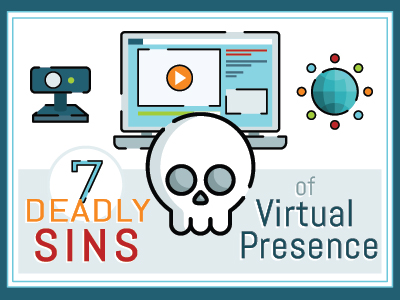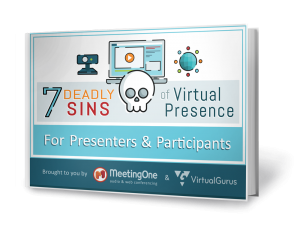When was the last time you joined an online meeting? Learned a new skill during a live virtual training? Attended a thought leadership webinar? For many people, they’ve done one of those in the past week.
The modern business world operates simultaneously in face-to-face and virtual spaces. Yet, many people are uncomfortable in the virtual world. (I know I’m guilty.)
For businesses to remain agile and productive, we all need to overcome this discomfort by developing better virtual presence. This includes event hosts & participants alike!
So, we’re going to address the first “virtual presence challenge” many of us face: Lacking virtual awareness.
What is Virtual Presence?
Pinning down a definition for virtual presence can be tricky. It’s best understood in the contexts of “good” virtual presence: “The skill set needed to deliver engaging, impactful virtual experiences effectively.”
These skills are very relevant to online meetings, virtual trainings, or webinars – for both hosts and participants. Good virtual presence goes beyond enabling webcams and screen sharing.
Here are the hallmarks of a good host:
- Ability to avoid tech issues and glitches
- Understanding of the full scope of tools available and enabling participants to engage when appropriate
- Prepare their virtual room in advance, so the layout is intuitive for their participants
As for participants, good virtual presence lies in their commitment to:
- Express opinions by either using their computer microphone or telephone (if integrated)
- Participate with tools presented like chats, annotations, or polls for interactions
- Change their statuses actively to demonstrate presence
An example that resonates with me is document annotation. Imagine a team is reviewing their latest product flyer in an online meeting. A good host will turn on the annotation feature, so the team can collaborate on changes they would like to see.
To ensure a better collaborative experience, the host will:
- Explain how to use the drawing and related tools available
- Use the Pointer tool (if available) to direct attention
- Save and export snapshots of the suggested changes
- Communicate body language through the use of Webcam, and allow participants to join video when appropriate
To gain value from the session, the participant will:
- Explore and use the annotation tools as instructed to share feedback
- Read and build from other’s notes as they populate
- Communicate via chat or Q&A on any questions or needed clarification
- Participate on audio as the opportunities arise
- Turn on your webcam anytime it is accessible – don’t make your host beg to get you on camera!
(Watch the below video to see annotation in an Adobe Connect virtual classroom.)
(Try out Adobe Connect for yourself! Start a trial today!)
Learning the ins and outs of tools comes with experience and time – so don’t worry if you’re not there yet. But it does exemplify good virtual presence in an online event.
The challenges of virtual presence go beyond the features used by hosts and participants. The “first hurdle” of virtual presence is much more encompassing.
The First Hurdle of Virtual Presence (Understand It, Overcome It)
The first hurdle of getting or delivering value from online sessions arises when people don’t know how they should operate in a virtual space. Hosts and participants can both be guilty of naturally treating online meetings or events the same as those held face-to-face.
We’ve been trained to operate in physical spaces, but there are huge differences to consider when meeting online. Behavior actually needs to change from one setting to the other.
What causes these rifts between these physical and online environments?
Our good friends at Virtual Gurus have shared with us three factors that differentiate face-to-face and the online settings:
- Operational Distance
- Psychological Distance
- Cultural Distance
Operational Distance
When you’re face-to-face in a meeting or training, it’s a whole heck of a lot harder to respond to emails without looking inattentive than if you’re online and hidden from sight.
Online events necessitate that someone is on their computer or phone, and they are typically at their desk. Although even in physical spaces distractions can be abundant, online distractions offer are hidden from the eye and can be easier to fall into. Access to email, IM, Google, and Slack are attention hogs that can affect the outcome of online events.
A host for any online event must be cognizant of these challenges. Take actions to help your participants combat these distractions:
- Remind participants to close down active programs at the start of each session
- Be aware of status indicators – they can signal that a participant has a screen active outside of the virtual room or has become inactive
- Offer hands-on engagement every 2-5 mins to encourage attention and active participation to stay inside the virtual space
- Change visuals constantly – don’t linger on slides, documents, or screens longer then 1-2 minutes
As for participants, they need to be accountable, too:
- Make goals for what you want to get from the virtual session before it begins to focus your mind
- Close out of your email, IM, and other programs during an online event to preserve the best connection and to help you stay focused
- Always do your best to engage with the content shared – take notes and participate in polls and chat
- Attend sessions in a small private room where noise and interruptions can be limited
Psychological Distance
Everything in life is about relationships. All too often, the regular interactions we’d have with people in-person are forgotten about in the virtual setting.
Anyone hosting online events must remember the importance of the little things, like greetings. During MeetingOne’s webinars, we like to see where people are joining from. Even asking about the weather is a good conversations starter!
Virtual presence depends upon being appreciative of the needs of your audience. Providing a real sense of human interactions is a crucial component.
We would encourage all participants to actively engage a host or speaker at the beginning of an event. A simple pleasantry, like, “Excited to be here,” can help get things off on the right foot.
Cultural Distance
Let’s imagine two scenarios. In the first scenario, a female business executive goes to Japan to discuss a business deal. In the second, she uses an online meeting space to negotiate.
In which scenario do you think the executive is more likely to forget the cultural context defining the conversation? Probably the second.
This example isn’t intended as a dismissal of using the virtual space for important conversations. It’s meant to show a potential pitfall of under-appreciating how the two spaces work.
Awareness of how culture shapes expectations of a host/presenter is an aspect of good virtual presence.
The responsibilities are a little different for participants. Some cultures are strictly hierarchical, making it uncomfortable for individuals to ask questions. If you don’t feel comfortable giving input, using the status feature may be your best route! It’s a more reserved option, but it does cue the host into your participation.
Learn more about being culturally conscious with our eBook, “7 Expert Tips for Building Culture Conscious Online Courses!“
Recognizing Operational, Psychological, and Cultural Distance is a critical first step for anyone looking to improve their virtual presence.
Conclusion
The virtual space has so much potential for driving productive events around the globe. They save businesses millions in travel expense, and they provide greater convenience for a world that demands instantaneous responses.
But it all depends upon our virtual presence. A good host of online meetings will see better outcomes. A host with lacking virtual presence may not realize why their online events aren’t working.
And the same is true of participants. Those who understand the value of being engaged in a platform will get more out of the sessions they attend.
Lacking awareness is only the first hurdle, though!
In our collaboration with Virtual Gurus, we put on a webinar that covers “7 Deadly Sins of Virtual Presence.” Anyone participating in or leading online events should watch the on-demand recording!
And be sure to download the companion eBook! It has great tips and tricks for enhancing your virtual presence!