Easy Conference Call Billing Management: “De-Stress” Your Accounting Team
A law firm makes three conference calls one day. 
Lawyer X calls a client’s family. Lawyer Y calls a lien release officer and their manager. Lawyer Z calls the DA’s office for a conference call.
Each call has a different cost. Each call has a different billing code.
How long does it take for them to realize they probably need a conference call billing management system? …Hopefully, not too long.
Billing for conference calls can be such a mess of tangled lines and rates. And who winds up breaking down these expenses? Your accounting team. Instead of heaving more upon them teams, let’s “de-stress” your accounting team!
At MeetingOne, we’ve worked to simplify the process for our clients with automated conference call billing. But don’t take my word for it.
To get a better perspective on the topic, I spoke with three members of our accounting team: Cindy E., Danielle M., and Michelle B. They shared their thoughts on the challenges of conference call billing management and how to combat them with MeetingOne’s Online Account Management (OAM).
Typical Billing Difficulties
Every time you make a conference call, a lot of factors come into play for the billing. Domestic vs. international rates. Number of participants. Who’s making what calls. And so on.
When I addressed this matter with our accounting team, they were all very much on the same page. As all three pointed out, the greatest difficulties come back to inadequate expense reporting.
 Most of the information people get concerning conference call billing comes in the form of an invoice. Unfortunately, invoices alone rarely provide enough detail for accurate expense reporting. Cindy shared a personal example:
Most of the information people get concerning conference call billing comes in the form of an invoice. Unfortunately, invoices alone rarely provide enough detail for accurate expense reporting. Cindy shared a personal example:
“We would get the invoice from our long distance provider, but there were no details that would say this or that department were on a phone call. I don’t think the calls were billed right to the departments or accounted for in their budgets.”
Danielle provided an excellent instance to illuminate the issue:
“Let’s say you’re in a company of 200 people, and you have fifteen departments using your audio room lines. If I’m the accounts payable person, I need to allocate call expenses out to the different departments.”
If you don’t have a detailed reporting of conference call expenses, it begs the question, Are the expenses being appropriately accounted for?
The types of reports typical businesses need should be detailed.
“At some point you have to move from the broad details of an invoice to call-by-call, line-by-line specifics, if you want to gain a better understanding of how conference call expenses factor into your larger business model.”
Top 3 OAM Tools for Easy Conference Call Billing Management
The costs of conference calls can add up quickly if you’re not paying close attention. This is all the more important for businesses that make hundreds—if not thousands—of conference calls every year. Knowing how the expenses break down across your business may help you improve business practices.
What do you need then? Our accounting team shared with me the best tools in OAM to help any team make the above difficulties a thing of the past: Call Detail Reports (CDRs), the Report tab in OAM, and the Billing Code feature.
Call Detail Reports (CDRs)
“I love CDRs, they give you the best information for making practical decisions about usage.”
Michelle told me, brimming with a smile.
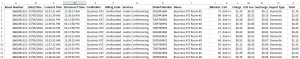
Sample CDR – Click to enlarge
CDRs are highly functional, and they afford MeetingOne customers a detailed look into their conference call billing and costs.
Expanded Reporting
Invoices can be helpful, but they lack detail. To resolve this issue, MeetingOne makes CDRs available with every audio conferencing invoice we send out. Anyone with administrative access can log in to OAM and download the CDRs, as Cindy laid it out for me.
Here’s a great example Danielle provided to demonstrate the benefit of a CDR:
“Let’s say you have 500 minutes of domestic calls and twenty-five minutes of Canadian outbound. You can go to your CDR, and it can show you what adds up to those 525 minutes. What day they took place, when they started and ended, how many minutes, and—the most helpful part—the rate and applicable fee to get you a total.
“Being in Excel, there’s a lot of information in the CDRs that can be manipulated and filtered. With the call details broken out by room, I can take the calls and sort them by country, day, caller, department, charge—whatever information I need first.”
“Being able to filter the information I need—that’s of tremendous value.” – Danielle M.
Time Saving
 Like I said, CDRs are highly functional. Beyond serving as a detailed report, a CDR can be used to save time—especially when it comes to keying in expenses.
Like I said, CDRs are highly functional. Beyond serving as a detailed report, a CDR can be used to save time—especially when it comes to keying in expenses.
Danielle elaborated on how the reports help save time,
“Many of larger companies have accounting systems require which require you to enter an invoice into the accounts payable software. You have to key in those expenses.
“Our CDRs are in the Excel format and may potentially be uploaded by the bigger accounting software systems and added to your general ledger. That saves a ton of keying time for accounting.”
Clarifying Expenses
On the MeetingOne side, we use CDRs to clarify expenses with our customers.
Michelle outlined for me what we do:
“CDRs are also helpful for clearing things up on the invoice, especially for clarifying expense and usage. If a customer has a question, we can show them when they logged in, how long the calls were, the costs per line per person, etc.”
(Want to learn how you can use CDRs to reevaluate your calling practices? Check out the blog post!)
OAM Reports Tab
CDRs present the best option to dig into your conference call billing reports. But the Reports aren’t always available. The CDR for any given month (let’s say July) only becomes available on the first or second business day of the following month (i.e. August).
Where can you go for call info in the interim? OAM has this base covered.
“For our customers who just want to know what the costs are going to be for one call, they can just pop over to the Reports tab [in OAM] and see the day-to-day call costs. These reports show you the minutes, rates, and estimated, domestic charges for calls, which gives you a good estimate on the costs (unless you have a high volume of International calls).”
“The reports really help when you want to verify rates at any time, especially as you look into your call costs.” – Cindy E.
Billing Codes
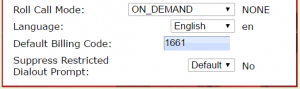 To help supplement the information CDRs provide, OAM offers a billing code feature. The feature allows users to associate certain billing codes with a call. The additional information provided by the billing codes helps users better understand and manage their conference call costs.
To help supplement the information CDRs provide, OAM offers a billing code feature. The feature allows users to associate certain billing codes with a call. The additional information provided by the billing codes helps users better understand and manage their conference call costs.
To expand upon this, Danielle provided a particular example.
“We most often see customers use billing codes when they turn around and rebill their clients—like a law firm might. A law office may need to expense calls on a client-by-client basis, so they need to be able to identify the calls easily.”
“Using billing codes is a great way to get the additional call details you want. And it’s helpful for getting more info about how expenses line up.” – Michelle B.
(If you’re interested in using billing codes, check out this blog for learning how to associate codes with calls.)
Easy Conference Call Billing Management
Going into these interviews, I would never have thought that the accurate reporting of conference calls could make so much of a difference in accounting processes. I want to extend a big thanks to the MeetingOne accounting team for sharing their time and insights with me!
There’s no reason conference call billing management should be an unnecessarily heavy burden on your accounting team. The tools are out there to simplify the process. Let’s actively work to de-stress their lives! Let’s promote easy conference call billing management.

For those of you looking to get more out of your conference calls, check out AudioOne. Not only does AudioOne give you full access to all the great features in OAM, but you also have the opportunity to make use of our visual interface for better managing conference calls, Click&Meet.

If you want more strategies for making the most out of your conference calls, subscribe to our blog!


 Most of the information people get concerning conference call billing comes in the form of an invoice. Unfortunately, invoices alone rarely provide enough detail for accurate expense reporting. Cindy shared a personal example:
Most of the information people get concerning conference call billing comes in the form of an invoice. Unfortunately, invoices alone rarely provide enough detail for accurate expense reporting. Cindy shared a personal example: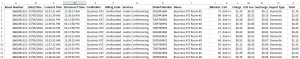
 Like I said, CDRs are highly functional. Beyond serving as a detailed report, a CDR can be used to save time—especially when it comes to keying in expenses.
Like I said, CDRs are highly functional. Beyond serving as a detailed report, a CDR can be used to save time—especially when it comes to keying in expenses.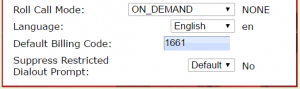 To help supplement the information CDRs provide, OAM offers a billing code feature. The feature allows users to associate certain billing codes with a call. The additional information provided by the billing codes helps users better understand and manage their conference call costs.
To help supplement the information CDRs provide, OAM offers a billing code feature. The feature allows users to associate certain billing codes with a call. The additional information provided by the billing codes helps users better understand and manage their conference call costs.

