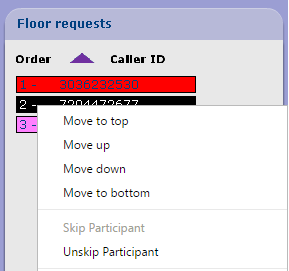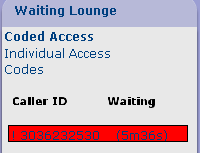Big Updates = Big Win for Audio Conferences using Improved Click&Meet Features
How much can tech updates improve audio conferences? A lot.
At MeetingOne, we’re proud to announce that updates we’ve made to our visual interface Click&Meet will help our customers make the most out of their conference calls.
Customers can NOW expect greater management of conference call attendees, enhanced in-call participation, new user controls, added enrichment to the user experience and bolstered audio room security.
Get the update details below!
Click&Meet Aims to Improve Users’ Audio Conferences

The Retooled Floor Request Mode
Users will find they have a better opportunity to engage participants during conference calls with substantial upgrades made to Click&Meet’s Floor Request Mode.
The Floor Request Mode has always been a valuable tool for managing Q&A sessions and participants’ comments during conference calls. With recent updates, the new functionality of the Floor Request Mode will provide greater control over the participants who access the Mode’s queue.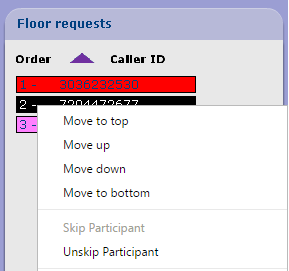
To better manage conversations when using the Floor Request Mode, users will now be able to see the order of participants in the queue in a designated window. This new window also permits users control over queue positions. Users can now reorder participants in the queue. The Mode’s new functionality can help users select those individuals they feel will best contribute to the larger discussion.
Lastly, a new report now provides customers a breakdown of the basic participant interactions in the queue. This report displays when participants entered the queue, for how long they stayed in the queue, and if their access was granted or denied.

New User Controls
Current Click&Meet users are going to be elated with this news: the visual interface has been updated to allow users to turn their audio room’s music on or off at any time.
In previous versions of Click&Meet, a host’s control over room music was limited. Now, users can start and stop music as needed by simply clicking on the new icon at the top of the main Click&Meet window. The icon displays a musical note, and it is located to the right of the “Start/Stop Recording” icons.

VIP Access
Click&Meet takes full advantage of Individual Access Codes (IACs) to ensure your audio rooms are well protected. Utilizing IACs requires attendees enter a code before they are permitted to join a conference call. There are instances, though, where businesses may want to grant certain attendees easier access.
With these updates, Click&Meet users now have the option to WhiteList call attendees. Whitelisting a participant allows hosts to preapprove that person’s immediate access to a call—it basically grants them VIP access. Those WhiteListed will not have to enter IACs to join the call, even if the audio room they enter requires IACs for access.

Improved User Experience
While Click&Meet users may not want to WhiteList all their contacts, it is still important they be able to identify and assist callers who may have forgotten their IAC and are struggling to join a call.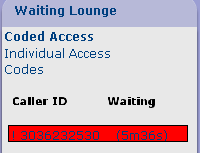
The “Wait Delay Alert” in OAM has been modified to allow our customers the ability to preset the amount of time a caller can linger in the Click&Meet Waiting Lounge. When callers exceed the time allotment, their number will be flagged in a red box—an obvious identifier. The conference call host can then take steps to determine what the issue is for the flagged caller.
Doing so is quite simple in Click&Meet. All the host needs to do is drag the caller into the Host Corner and discuss what’s going on with them. The Host Corner is a secured space, so if it turns out the caller was not invited to join the conference call, they can be easily dropped from the line. If the person was invited and forgot their IAC, the host can simply place them into the main audio conference room, resolving the problem.

Bolstered Audio Room Security
Ensuring the privacy and security of customers’ audio rooms has always been a priority for MeetingOne. Consequently, we’ve made enhancements to an important security feature with this update.
The “Maximum IAC attempts” setting in OAM has improved functionality with this update. Audio room administrators can now determine in OAM how many access attempts callers can make before being dropped off a customer’s line. This is a key security measure for preventing unwanted callers from joining our customer’s audio conferences.
The improvement directly affects Click&Meet, as it gives conference call hosts more exacting control over their audio rooms. Click&Meet users can now enjoy the benefits of greater customization to their audio room security.
Make the Most of Your Audio Conferences
The updates we’ve made to Click&Meet had our customers in mind from the outset. We want their experience with Click&Meet—and all MeetingOne products—to be profitable. We want our tools to meet the use case needs of all our customers. And more importantly, we intended for these updates to help users make the most out of their audio conferences.
 Join a Live Demonstration!
Join a Live Demonstration!
For a preview of how to use these new Click&Meet updates, watch the recording!
All features now come standard with Click&Meet.
New updates have come to OAM, too! Learn how the upgrades to OAM complement those in Click&Meet.
Keep up with all the changes going on with MeetingOne services – Subscribe to our blog!