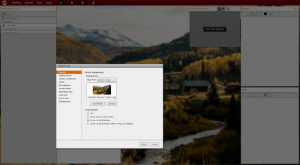D-I-Y Adobe Connect
Do-It-Yourself (D-I-Y): the activity of decorating, repairing or making things yourself.
 Do you consider yourself a D-I-Yer? Do you love to explore, learn, create, and become more self-reliant? Do your online trainings reflect this? If not, there is only one web conferencing platform you should turn to! Adobe Connect promotes the custom conference experience ideal for the D-I-Yer.
Do you consider yourself a D-I-Yer? Do you love to explore, learn, create, and become more self-reliant? Do your online trainings reflect this? If not, there is only one web conferencing platform you should turn to! Adobe Connect promotes the custom conference experience ideal for the D-I-Yer.
Hold on a second! You’re probably asking, Why Adobe Connect? If you crave the freedom to personalize your online training, Adobe Connect grants you free range to design every step to best fit your purpose. (Still not sure? Check out our webinar to compare platforms.)
Consider our ideas below for taking D-I-Y to Adobe Connect.
D-I-Y Ideas for Adobe Connect Customization
Style Your Web Room with Your Brand, Logos, Colors, and Images
See our worksheet, “Branding Adobe Connect Interface Colors and Images,” for an overview of how to create unique backgrounds that will satisfy your personal flair!
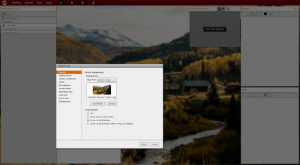
Create Interaction with Unique Chat Pods
In our webinar, “Create Great Questions for Lively Learning Experiences,” you can learn how to drive interaction by crafting interesting pods for engagement!

Tailor Every Aspect of Your Presentation
Don’t forget to design captivating webinar banners & personalized follow-up emails! In our webinar, “Enhance Adobe Connect with Graphic Customization,” follow us through many D-I-Y projects in Adobe Connect.

Get the Basics from MeetingOne!
In our guide, “Creating Powerful Adobe Connect Layouts,” we provide some ideas for preparing basic layouts for successful training sessions.
 If you are eager to further explore your D-I-Y options with Adobe Connect, watch the MeetingOne webinar, “Do-It-Yourself Adobe Connect Layout Design – Create Winning Layouts.” The knowledge you gain will have an immediate impact on your training in several ways:
If you are eager to further explore your D-I-Y options with Adobe Connect, watch the MeetingOne webinar, “Do-It-Yourself Adobe Connect Layout Design – Create Winning Layouts.” The knowledge you gain will have an immediate impact on your training in several ways:
-
Informational: One-way presentation becomes two way with conversational feedback loops.
-
Producing Work: Illustrate comparisons and build structured chat pods that get to deeper layers of group ideas and insights.
-
Evaluation: Arrange a chat structure that mirrors the very way we think, together.