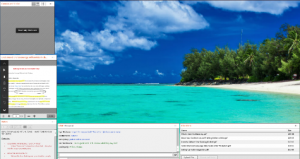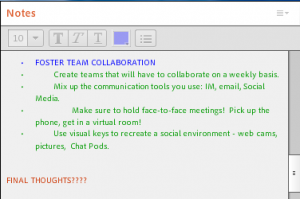Overcome Drab Virtual Meeting Rooms for Your Next Online Meeting
 Boxed in by the grey-toned walls of a drab cubicle, a young business person sighs as she enters a virtual meeting room.
Boxed in by the grey-toned walls of a drab cubicle, a young business person sighs as she enters a virtual meeting room.
Although she’s eager for the meeting itself, the virtual room is monotonous and bland, and she finds herself soon fighting cruel boredom. The last thing she wanted was another boxy space, devoid of personality and emotion.
Creating a stimulating virtual space is easy to forget about. Most likely you’ve focused your time on the meeting itself, preparing notes and delivering the presentation. Or you’ve been busy with prepping the documents you intend to share. Crafting a personable virtual space is something you shouldn’t overlook, and once you’ve created a great virtual room, you can enjoy the benefits of the space persisting through time! For a fuller discussion on what “persistency” means, check out our blog, “Re-imagine the Virtual Classroom.”
Enrich Your Online Meetings
When you host online meetings, are your virtual rooms any more interactive or engaging than the dull, lusterless walls of a cubicle? Is it any more personable? If it’s not, what do you think your meeting’s attendees will think of you? …Probably nothing, but why not generate a little excitement anyway!
Making the most of a virtual space can motivate the interactions of any online meeting, but it requires an advanced web conferencing platform. An option like Adobe Connect encourages personal customization.
At MeetingOne, we put in a lot of time to make our virtual rooms as engaging as possible. Check out the online meeting features we use to improve your virtual space:
Place Strong Visuals:
Before all of your online meetings, you should use strong images in conjunction with presentation points: backgrounds, images, videos, even your webcams. These options can redefine a virtual space, taking it from stale and flat to enjoyable and dynamic. Here are a few ideas:
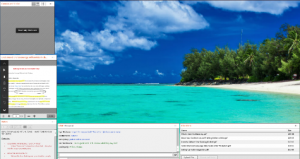
- Set a potentially tense meeting against the soothing blues and greens of an ocean as the Background of your virtual room. Or add the warmth of a glowing fire to your Background on a cold winter day!
- Worried your long meeting’s going to be boring? Start with a poignant but funny video – a MeetingOne favorite is “A Conference Call in Real Life.” Who doesn’t love a good video?
- Placing a humorous image on the first slide of your presentation can create relatability and bonding. Kittens, bad hair-dos, past vacations, team photos from the last Happy Hour outing, all personable. All good.
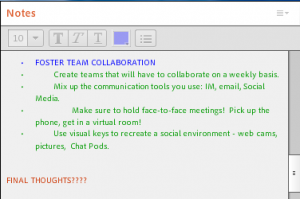
- Escape the dull black that is used too often during meetings by adding touches of color to your presentations – we love us some Red and Orange, as well as Blue and Green. Adobe Connect Pods include design elements that allow you to add color to texts and titles. Blend company colors to create contrasts and differentiate topics. While adding depth to your meetings, you also clarify and direct the purpose of each topic.
- And last, but certainly not least, make sure to incorporate your company logo into the online meeting room. We would suggest placing the logo in the lower right corner because most people’s eyes are trained to go there for information.
To learn the basics of formatting and enriching a virtual space to creating attractive layouts, check out the MeetingOne guide, “Create Powerful Adobe Connect Layouts.”
Make Room for Something to Talk About:
Before your meetings, come up with questions you can have your attendees busy themselves with at the start of an online meeting. Doing so can even be an excellent way to begin the larger conversation of the meeting. Who doesn’t love a good ice-breaker?
You have to get creative, though. “How’s everyone doing?” – that’s as plastic as they come.
Frame questions based on what tone you want to set. Often, it’s best to go casual:
- “What is your favorite day of the week?”
- “What is the best food for a cold winter morning?”
- “What is the most important meal of the day?”
But you can always keep it professional:
- “What is the thing you like best about your work?”
- “What are your career goals?”
- “If you could, would you work free-lance?”
For whatever your plans may be, dedicate time to develop dynamic virtual rooms that will peak interest even before your online meeting starts.
Virtual Space/Personal Space
A virtual room is yours to define. Imagine it as an extension of yourself – an expression of who you are and how you want to be perceived in your online meetings. By resourcing your online meeting tools, there’s a high chance that young business person – in her boredom-inducing cubicle – will be more engaged and responsive to the meeting.
Need help setting up your virtual room? Contact our Customer Support Team!
To keep learning about how to make the most of your online meeting features, subscribe to our blog!


 Boxed in by the grey-toned walls of a drab cubicle, a young business person sighs as she enters a virtual meeting room.
Boxed in by the grey-toned walls of a drab cubicle, a young business person sighs as she enters a virtual meeting room.